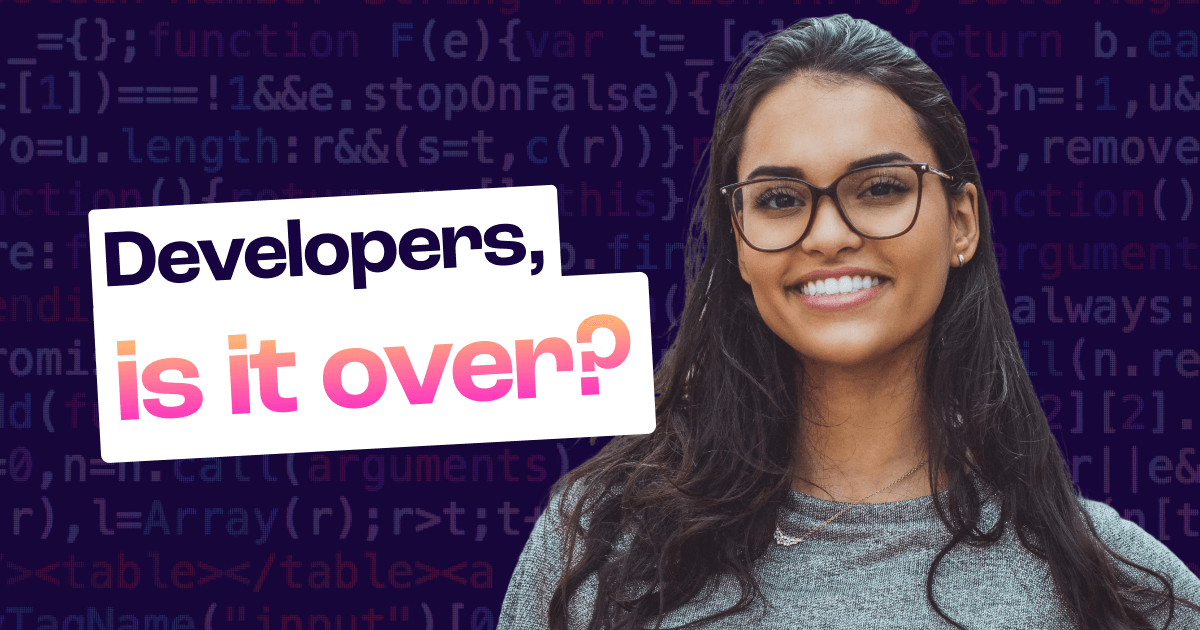Get Hired with AI: Smarter Job Applications Start Here 👇
Using AI to land your next dream job? You’re not alone.
From discovering job opportunities and writing resumes to prepping for interviews, artificial intelligence is quickly becoming a jobseeker’s secret weapon. This guide shows you how to use AI to find better-fit roles, tailor your resume, write a cover letter, and rehearse interviews—without sounding like a robot.
We’ll call out pitfalls (yes, some job applications detect AI), share proven prompts, and plug you into Paybump’s members-only resources so you can move faster with less stress. Think of it as a co-pilot: you steer; it accelerates.
By the end, you’ll have reusable prompts, templates, and a weekly routine you can execute in under an hour a day.
Let’s start where results compound fastest. Today.
Why AI Is Your New Job-Hunting Wingman
The hiring game changed fast. HR teams now screen thousands of resumes with applicant tracking systems (ATS) and search for specific keywords before a human ever looks.
Meanwhile, jobseekers are using AI job application tools to level up. Surveys consistently show strong adoption—roughly seven in ten candidates say they’d use AI if it gave them an edge.
Why?
Because it saves time and sharpens messaging.
✅ Benefits first:
AI for resume writing helps you quantify impact, mirror job-description language, and adapt your experience to adjacent roles. It accelerates research, drafts customized summaries, and keeps your tone consistent across applications, LinkedIn, and email. Result: faster applications and clearer positioning.
🚨 But there are risks
Rely too much on generic templates and you’ll sound bland, mismatched, or even suspicious. Some employers run simple detectors that flag copy-paste patterns or overused phrasing.
Others spot tone problems—like a bubbly cover letter for a serious compliance role. There are also ethical gray areas: exaggeration, unverified claims, and plagiarism.
The fix isn’t to avoid AI; it’s to use it as a coach, not a ghostwriter. Keep facts true, add personal proof, and read your drafts out loud…
Adopting AI Generated Content
Adoption also reflects what hiring teams value: clarity, relevance, and credibility. Over 72% of job seekers use AI for an advantage, and nearly 60% of managers are comfortable with AI-assisted cover letters when they feel personalized.
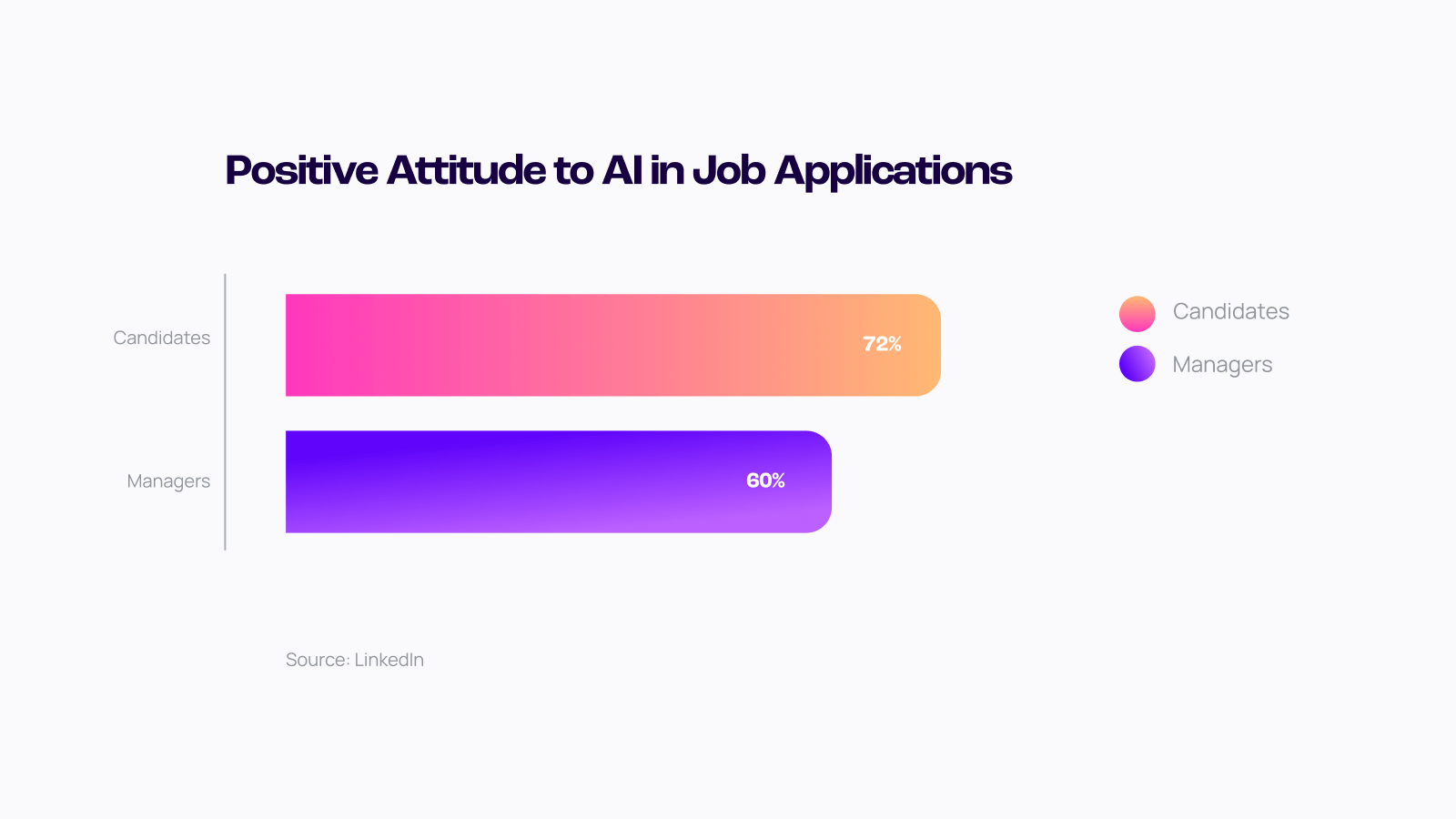
Practically, that means using AI to translate experience into business outcomes, highlight transferable skills, and keep language focused on results. It also means avoiding shortcuts. When every sentence reads like a template, reviewers tune out.
Add specifics: tools, segments, scale, and metrics. Keep a simple rule: AI drafts, you decide. Before sending, do a human pass for truthfulness, tone, and readability. If the words don’t sound like you in conversation, rewrite them.
If a claim can’t be backed by an artifact or manager, remove it. No exceptions.
Step 1: Using AI to Find the Right Job Postings 👀
Before you tweak resumes or write a single cover letter, aim AI at discovery. The goal isn’t “more applications”—it’s the right applications that fit your skills and experience, salary, and schedule. Here’s a fast, repeatable system.
- Turn your background into a search profile: Feed an assistant your skills, preferred titles, industries, target pay, locations, and must-haves (remote, nights, non-phone). Ask it for Boolean searches for LinkedIn, Indeed, and Google Jobs, plus adjacent titles.
- Auto-filter roles to your strengths: Tools like Teal’s Job Tracker and LazyApply can surface aligned roles; pair them with ChatGPT to grade fit from 0–100, list must-haves you match, gaps you can close quickly, and any deal-breakers.
- Set smarter alerts: Save your Boolean strings on job boards. Then create weekly digests: “Send new roles that match these criteria with company, salary if listed, and one-sentence fit reason.” Add Paybump’s weekly roundup of top remote jobs to stay early.
- Summarize long postings: Paste the description and ask for a five-bullet TL;DR, two columns (“Must-Have vs Nice-to-Have”), and three outcomes the role owns. Capture ATS keywords for later tailoring.
- Build a target-company list: Ask AI for companies that hire your role (including agencies and vendors). Group by hiring velocity and funding stage; track roles even before they’re posted.
💡Pro tip: If a role isn’t a 70% skills match, skip it or plan a quick skills sprint.
When requirements repeat across listings, that’s your next micro-skill to learn. Save your prompts and alerts so your search compounds weekly.
Example workflow: give ChatGPT a snapshot of your background—“three years as a support specialist; SQL basics; Zendesk; Slack; shift lead experience; seeking remote, $60–75k”—and ask for five adjacent titles worth targeting, then Boolean strings for each.
Paste two promising postings and request a side-by-side scorecard that ranks skill match, missing keywords, and interview angles. For speed, create a reusable prompt that returns a one-paragraph “Why me” pitch you can adapt for recruiter messages.
To avoid noise, pair alerts with filters like salary range, visa status, and time zone. If you’re changing careers, ask for a thirty-day skill sprint with daily tasks and micro-projects tied to the job description.
Finally, keep everything organized.
Teal’s Job Tracker or a simple spreadsheet can track company, status, due dates, and next action. That single source of truth prevents duplicate applications and keeps your cadence steady, turning AI discovery into a consistent, high-quality pipeline.
Sprinkle keywords you uncover into LinkedIn, too, so recruiters searching those terms can actually find you while you apply. Compounding visibility helps.
Step 2: AI-Powered Resume Writing 📝
AI shines at the “heavy lift,” but you provide the truth and numbers. Start by feeding your raw experience: titles, dates, top projects, metrics, and tools. Ask for achievement bullets that use strong verbs, quantify impact, and mirror the job ad. Then tailor a master resume into role-specific versions using keywords from your summaries.
What works:
Using AI for resume writing that transforms duties into outcomes (“reduced ticket backlog 42% in 90 days”), groups accomplishments by theme, and removes filler. It can also suggest alternate phrasing for ATS scanning without turning your voice robotic.
What doesn’t:
Letting AI write the entire resume from scratch. That’s how you get generic bullets, fictional metrics, and odd formatting. Keep the data real and provide context (team size, budget, scale).
Format for humans: clean headings, plenty of white space, one font, simple bullets, and standard section titles. Avoid text boxes and images that confuse parsers.
Good resume prompt:
“Here are my bullets and the job ad. Rewrite each bullet to mirror the responsibilities and outcomes listed, keep facts exact, limit to 18–22 words, and add one measurable result.” Bad prompt: “Write me a resume for this role.” The first respects your voice; the second invites fluff.

Final pass
Read aloud, trim adverbs, and check that every line sells the role you’re targeting.
If your experience doesn’t show a skill explicitly, add a “Select Projects” or “Skills in Action” mini-section with quick proof.
Start with a master inventory. List every metric you can prove: revenue influenced, tickets closed per week, NPS change, cost saved, uptime improved, cycle time reduced. Feed those into AI and ask for bullets that start with action, end with outcome.
If you lack numbers, quantify scale: user counts, regions, SKUs, datasets, monthly volume.
For career changers, build a “Relevant Experience” block that reframes volunteer work, freelance gigs, or coursework as outcome-driven stories.
When tailoring, paste the posting and ask for a keyword map: hard skills, tools, certifications, and verbs the ATS will scan. Then weave them naturally—never stuff. Keep file types simple (PDF for humans, .docx for ATS uploads) and avoid headers that can drop content.
Finally, use AI to audit clarity: flag passive voice, vague adjectives, and duplicated bullets across jobs.
The result is a clean, modern resume created with AI assistance, not a generic AI resume that looks copied. This is ai for resume writing done right: precise, scannable, and unmistakably yours. Not boilerplate fluff.
Now you’re ready to upload your resume to the ATS.
Step 3: Using AI to Write Cover Letters That Don’t Suck 📮
Should you use AI for cover letters?
Yes—if you keep it personal.
Hiring managers increasingly accept AI-assisted drafts when they’re tailored and truthful. The sweet spot is structure and polish from AI, story and specifics from you.
- Start by pasting the specific job description, your resume highlights, and two short stories that prove fit (a metric-backed win and a relevant challenge you solved).
- Ask AI to outline a three-part letter: hook, proof, and close. Then tell it the tone you want—confident, direct, and human.
Can companies detect AI?
They can spot predictable patterns, clichés, and generic phrasing. That’s a content problem, not a tooling problem.
Avoid templates like “I am writing to express my interest.” Swap in specificity: team names, product lines, or metrics from the posting. Replace filler with evidence.
Helpful prompt: “Draft a 180–220 word letter built from these facts only. Open with a one-sentence hook tied to the role’s outcomes. In the body, show two quantified wins that map to the job. Close with a confident ask to interview.”
Then you edit ruthlessly. Read it out loud. Add one sentence that only you could write—a product you use, a feature you shipped, a customer story. That’s how you humanize AI output and avoid the “ChatGPT 101” vibe.
Here’s a simple structure that works:
- one sentence that ties your hook to the business goal;
- two short body paragraphs that mirror the posting’s responsibilities and insert your proof;
- a one-line close with availability.
Keep it between 180 and 220 words; busy readers scan. If you’re tempted to paste “write a cover letter for job title,” pause and feed it raw ingredients instead. The better the inputs, the better the draft.
To give a personal touch, swap generic nouns for specifics: product names, team sizes, ticket volumes, revenue figures, tech stack. Borrow the company’s language sparingly—mission phrases, customer segments, and outcomes—and show where your history overlaps.
Before you send, run a clarity pass: remove clichés, shorten long sentences, and ask AI to highlight anything that sounds exaggerated.
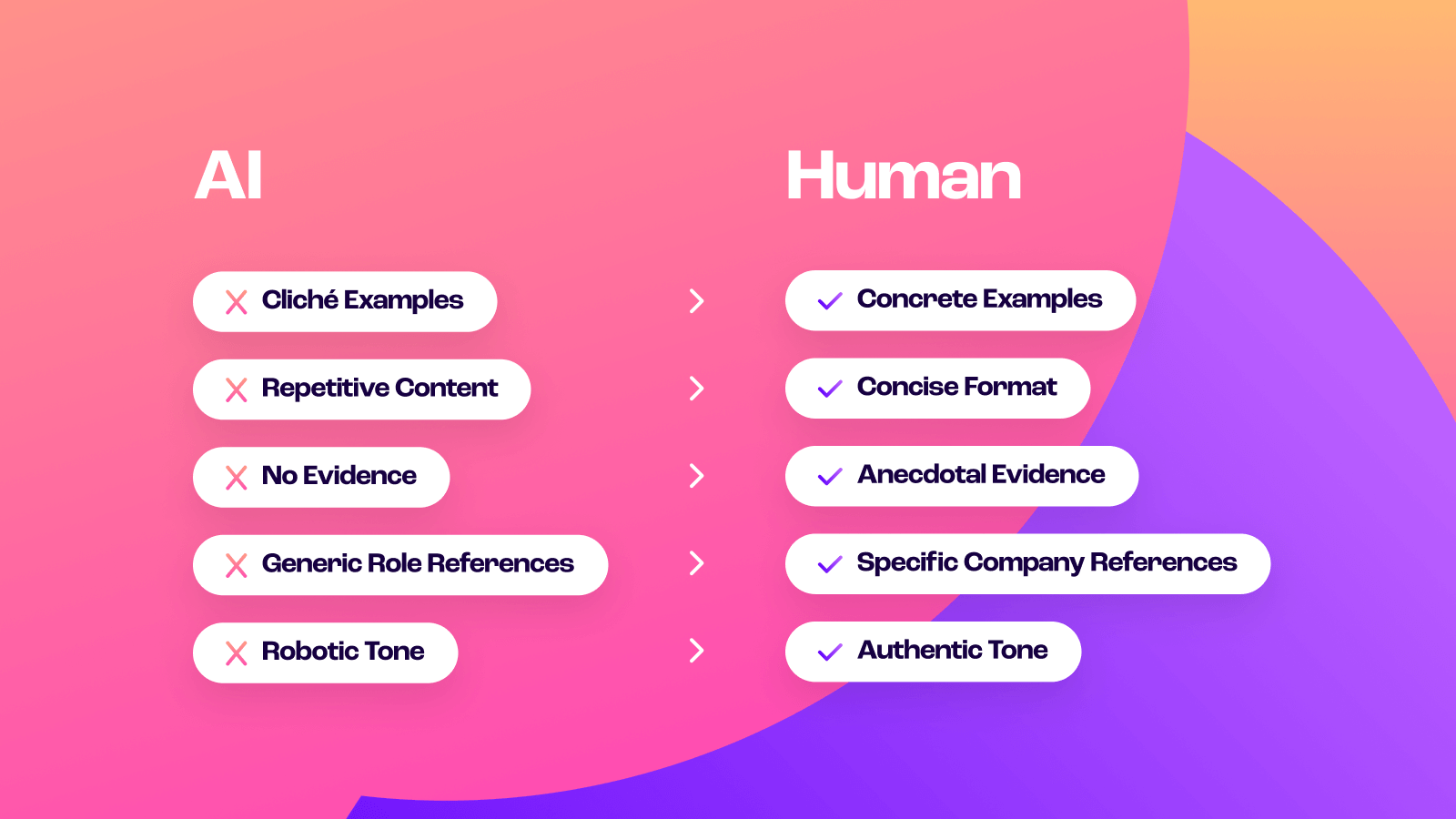
Finally, test readability. Paste the draft back and ask, “Would you hire me after reading this? If not, what is missing?”
Iterate until the answer is yes.
That’s using AI to write a cover letter without losing your voice. If you’re worried about detection, focus on specificity and evidence; detectors struggle when every line references real work, concrete numbers, and outcomes tied to the role.
Step 4: AI Email Writers for Outreach & Applications 📧
An AI email writer for job application tasks can save hours—especially for cold outreach, referrals, follow-ups, and thank-you notes. Use tools like ChatGPT, Flowrite, or Jasper to generate concise drafts that you personalize in seconds.
Start with a reusable skeleton: subject, context, value, ask, sign-off. Feed AI the recipient’s role, a shared point (mutual connection, event, article), and a single line about why you’re relevant. Keep lines short and scannable.
Steal these AI prompts for job applications:
- “Write a 75-word cold email to a hiring manager for [role]. Reference this article they shared, connect it to my project, and ask for a 10-minute chat. Keep it plain-text and avoid hype.”
- For post-interview notes: “Draft a 90-word thank-you that mentions [topic we discussed], reiterates my value in two outcomes, and confirms next steps.”
Common red flags in AI-generated applications:
- lengthy intros
- vague asks
- Buzzwords
- attachment overload
Aim for one link max, zero images, and a clear next action. If you’re following up, add net-new value (a resource or insight), not “just checking in.” Also draft outreach to employee ambassadors.
Prompt: “Write a 90-word note to a senior analyst at [Company] asking for perspective on the team’s roadmap and the traits they prize. Reference my background in [X], and propose a brief call.”
For referrals, supply a mini-blurb the contact can paste into their system. Keep calendars friction-free by offering two times and a one-click link. Prefer mornings, please.
Step 5: Practice Interviewing with AI
Job interviews can be daunting. But you can rehearse like an athlete with AI.
Tools such as Yoodli and Google’s Interview Warmup simulate questions, record your responses, and flag filler words, long tangents, and hesitations. Pair that with a role-specific question bank generated from the job ad.
Set up a circuit: 15 minutes for behavioral questions, 15 for role-specific scenario prompts, and 10 for compensation and logistics. Ask AI to score answers against the STAR framework and suggest tighter phrasing.
Go deeper: feed it your resume and ask for “curveball” probes on weak or unusual transitions. Request follow-up questions a skeptical interviewer might ask. End each session by recording a 60-second “value reel”—your crisp pitch that ties your wins to the role’s outcomes.
Rehearse it until it sounds natural.
Practice with constraints.
Ask for five behavioral questions based on your resume and five scenario questions mapped to the posting, then answer in under ninety seconds each. Have AI time you, track filler words, and flag where your evidence is thin.
Next, simulate panel dynamics: “Ask me follow-ups that challenge my assumptions, push for numbers, and test how I influence without authority.” If you’re targeting technical roles, paste a recent incident, dataset, or PRD and ask for three whiteboard prompts.
Finish by recording a final take of your opening “Tell me about yourself” and your closing “Any questions for us?”—tailored to the company.
Repeat across two days to build fluency. Fast.

🚨 Caution: When AI Hurts More Than It Helps
Recruiters spot patterns. Generic content, tone mismatch, and dated templates scream “spray and pray.” Over-optimized keywords can also trigger suspicion if the experience doesn’t back them up. Keep your claims auditable: if a bullet or story can’t be defended with a metric, artifact, or witness, cut it.
Watch for ATS pitfalls, too. Dense tables, icons, text boxes, and multi-column designs can break parsing. Stick to simple formatting and standard headings. And don’t outsource judgment: AI occasionally invents facts, misreads postings, or suggests buzzword soup.
Your job is to verify, personalize, and simplify.
Legal and ethical guardrails: avoid plagiarism, never misstate clearances or credentials, and don’t paste confidential documents into public tools.
When in doubt, summarize sensitive material before sharing.
Remember: using AI to write job applications doesn’t excuse weak research. If your resume or cover letter references the wrong product line, an outdated name, or a competitor’s tagline, you’ve signaled low care.
Always verify facts on the company site and recent press.
Be thoughtful with confidentiality; strip client names, dollar amounts, and proprietary details, or replace them with ranges and anonymized descriptors. If you copy text from a prior employer’s documentation, you could violate agreements.
Finally, detectors are blunt instruments.
They can produce false positives and miss polished AI use entirely. Beat them by sounding human: crisp sentences, vivid specifics, and authentic voice grounded in real, verifiable achievements.
Proof beats boilerplate, always.
Unlock More: Steal Our FREE AI Prompts Guide
Want copy-and-paste starters?
Grab our 30+ prompts for resumes, cover letters, email outreach, and mock interviews.
They’re built to sound human, beat basic detectors, and slot right into your workflow.
Download for FREE! 🔥
Inside you’ll find plug-and-play scripts for: building Boolean strings, summarizing job ads, tailoring bullet points, drafting human cover letters, writing outreach that gets replies, and running mock interviews with role-specific follow-ups.
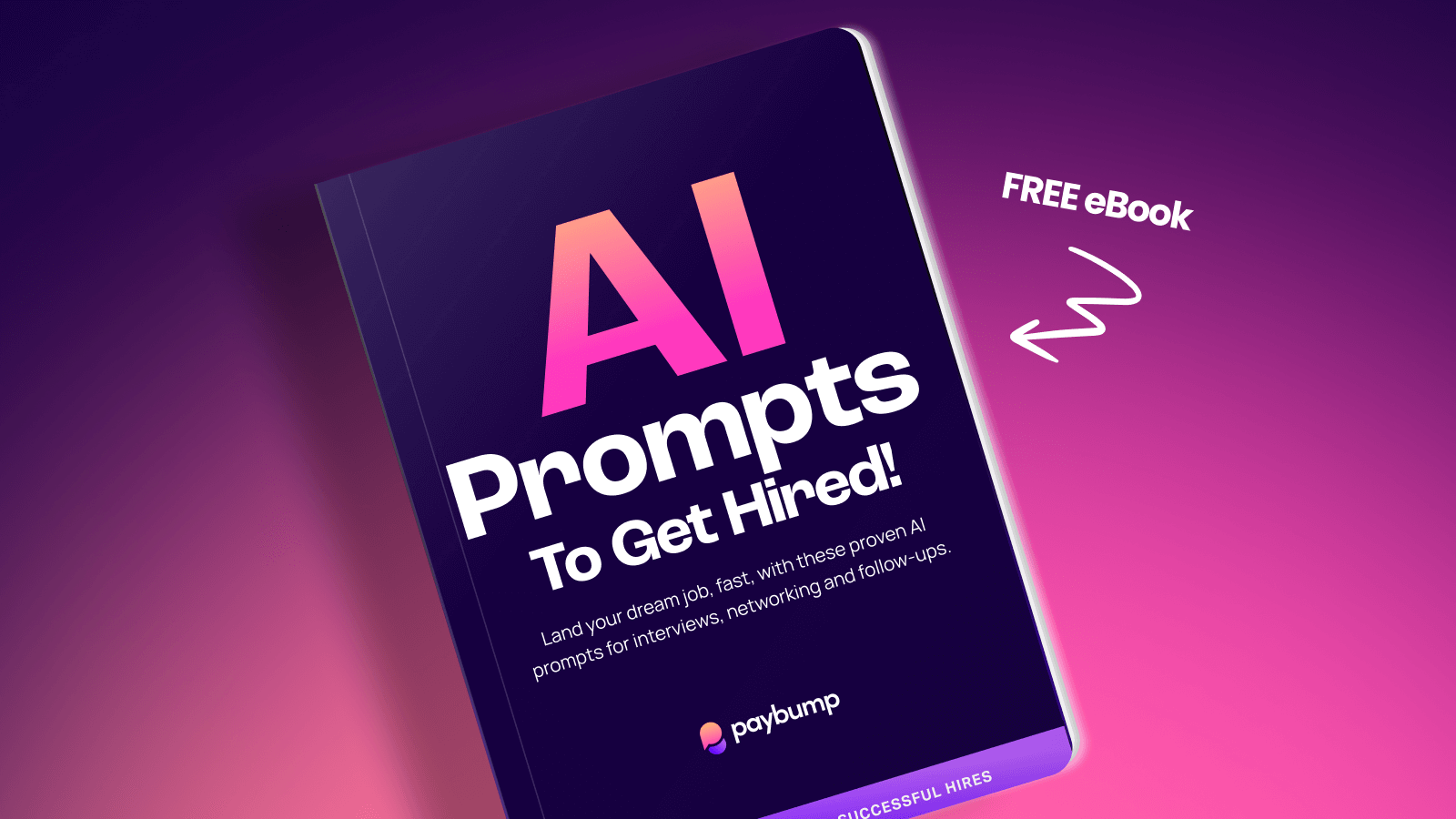
Each prompt includes example inputs and a “quality check” question to keep outputs accurate and in your voice. Import them once, reuse forever. They’re short, fast, and proven.
Want to Go Deeper? Try the Get Hired with AI Course
Inside Paybump, our step-by-step course shows you how to run this entire system: discovery, tailoring, outreach, and interview prep.
Ideal for career-changers, returners, and anyone targeting remote roles.
Templates, checklists, and practice labs included. You’ll get walkthroughs, checklists, and live examples that show exactly how to move from generic drafts to targeted, high-signal applications.
Modules include discovery systems, ATS-safe resumes, high-response outreach, interview rehearsal, and weekly planning.
We also include templates for tracking applications and an accountability cadence so your search stays consistent, not sporadic. Delivered step by step.
Ready to level up your job search with AI?
Download your free AI prompt pack and join Paybump to unlock the full course. Apply faster, interview better, and land remote jobs with less stress.
Join now, or start with the free pack and upgrade when you’re ready!
FAQs
Can I use AI to write my job application?
Yes, AI tools can help you write stronger resumes, cover letters, and even emails—but always personalize your content and review it for accuracy.
Do employers care if I use AI for my cover letter?
Most don’t—as long as it still sounds like you. Many recruiters are fine with AI-assisted content if it’s tailored to the job and not overly generic.
Can companies detect if I use AI in my resume or cover letter?
Some applicant tracking systems may flag overly templated or repetitive language. The key is to blend AI outputs with your own voice.
Is it okay to have AI write your cover letter?
Yes, but don’t just copy-paste. Use it to brainstorm, structure your thoughts, and polish your writing—not to do the entire job for you.
What’s the best AI tool for job applications?
Popular options include ChatGPT, Grok and Resume.io. Each has strengths depending on the stage of your application.
How can I use AI to prepare for interviews?
Use AI tools like Yoodli to simulate mock interviews and give feedback on your tone, answers, and delivery.
Can AI help me beat ATS systems?
Yes—AI can optimize keywords, formatting, and phrasing to help your resume pass ATS filters. Just make sure it still reads naturally.
Where can I get prompts to use AI for job applications?
You can download our free AI Prompt Pack, packed with customizable scripts for every step of your application.