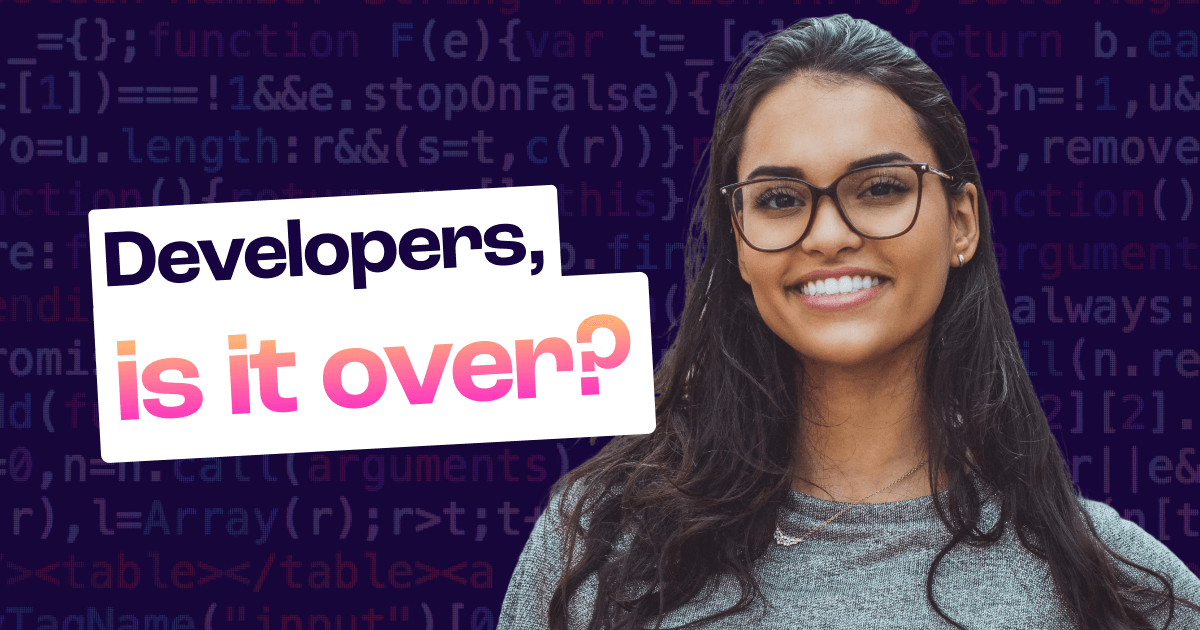Work on Your Terms ✨ Computer Jobs to Do from Home!
Raise your hand if you’ve ever watched Love Is Blind and thought, “I need to work from home just so I can be emotionally available for this drama.” 🙋♀️
Or maybe Severance hit a little too close to home — split between who you are and what you do, stuck in the office version of the upside down.
In contrast, Government Cheese gave us all a cozy blueprint of what life could look like if our work actually aligned with our vibe: creative, low-stress, and still getting paid.
In 2025, remote computer-based work is more than a trend — it’s a lifestyle. According to Upwork, 32.6 million Americans are expected to work remotely by 2025. From TikTok-worthy home offices to video calls in pajama bottoms, the way we work has officially shifted.
And we’re here for it.
So, ready to turn your computer into a paycheck?
This guide covers everything you need to know to launch your computer-based career from the couch, the coffee shop, or wherever your Wi-Fi takes you.
We’ll explore the top 10 jobs you can do using just your computer, the skills that set you apart, and how to turn your home setup into a productivity paradise—all with practical advice and Paybump’s expert help to land remote jobs with amazing resumes and insider tips.
Why Computer Jobs Are Ideal for Working from Home
Here’s why jobs you can do from your computer are a game changer:
- Minimal physical requirements: No heavy lifting or long commutes — just you, your desk, and your coffee. The dream!
- Low startup costs: Most roles require just a reliable computer, high-speed internet, and (maybe) a decent headset.
- Fits modern lifestyles: Ideal for parents, caregivers, travelers, and anyone wanting freedom.
- Growing demand: According to FlexJobs, computer and IT roles ranked among the top 5 remote job categories in 2024.
If you’ve ever watched Severance and thought, “There has to be a better way,” you’re not alone. Remote computer jobs let you build a life where your work and identity actually align — no mental split required.
Industries That Rely on Computer-Based Work
You don’t need to work in tech to work like tech. In 2025, computer-based jobs are no longer limited to Silicon Valley developers or hoodie-wearing coders. The digital shift has touched nearly every industry — and that means opportunity.
Whether you're a creative, a numbers person, a people-person, or somewhere in between, there's a home-based computer job for you.
Here's how the major industries are adapting for remote work positions:
💻 Tech & SaaS (Software as a Service)
This is the OG of remote computer jobs — but you don’t need to be an engineer to land a role here.
- Remote Roles: Tech support, onboarding specialists, product trainers, customer success managers, QA testers
- Tools of the Trade: Jira, Zendesk, Intercom, Zoom, Notion
Think Severance, but without the trauma. Just you, your laptop, and a Slack channel full of “can we hop on a quick Zoom?” messages.

🎧 Customer Support
If you’re the friend everyone comes to for help resetting passwords or calming down after talking to Comcast — this is your zone.
- Remote Roles: Live chat agent, tech support rep, call center associate, customer experience lead
- Why It’s Hot: Many roles now focus on chat/email only — no phones required.
- Popular Employers: Apple, Amazon, Shopify, HelloFresh
- Perks: Low barrier to entry, flexible hours, training provided
📊 Finance & Accounting
Money never sleeps—and neither do spreadsheets. Finance jobs are surprisingly WFH-friendly.
- Remote Roles: Bookkeeper, billing coordinator, payroll associate, accounts payable/receivable, collection representative, financial analyst
- In-Demand Skills: QuickBooks, Excel (pivot tables, macros), budget forecasting tools
- Example: Many CFOs and startup accountants now operate remotely, using cloud platforms to manage millions—quietly, from their home offices in joggers.
🎨 Marketing, Content & Design
Creatives, rise up. Your Canva skills are valid. Your portfolio counts.
- Remote Roles: Content writer, brand strategist, social media manager, graphic designer, UX designer
- Top Tools: Adobe Suite, Canva, Buffer, Figma, Hootsuite
- Pop Culture Tie-In: You know how Love Is Blind cast members magically become influencers post-show? That’s content marketing. Someone’s behind the scenes creating their brand partnerships and optimizing their captions.
🏥 Healthcare (Yes, Really)
Healthcare has gone digital too. You don’t need to be in scrubs to contribute.
- Remote Roles: Medical biller, remote scribe, prior authorization specialist, telehealth coordinator
- Who’s Hiring: CVS Health, UnitedHealth Group, Teladoc, Oscar Health
- Tech Stack: Epic, eClinicalWorks, Microsoft Teams for patient intake
- Note: These roles are especially friendly to people with past healthcare experience or certification.
📚 Education & eLearning
Education is no longer confined to classrooms—and Zoom isn’t just for work meetings.
- Remote Roles: Online tutor, virtual ESL teacher, curriculum designer, learning management system coordinator
- Common Subjects: Math, English, coding, SAT prep
- Global Demand: Platforms like Outschool, Cambly, and Varsity Tutors connect you to students around the world.
🏘️ Real Estate & Property Management
It’s giving Selling Sunset... but from your living room.
- Remote Roles: Leasing agent, tenant coordinator, virtual tour scheduler, real estate assistant
- Top Skills: Phone etiquette, scheduling, CRM systems like AppFolio or Buildium
- Fun Fact: Many real estate companies now do full virtual closings, with assistants managing every step via email, DocuSign, and Zoom.

🤝 Human Resources & Recruiting
People still need people — but now, they meet them through Zoom.
- Remote Roles: Talent sourcer, HR generalist, onboarding specialist, recruiter, DEI analyst
- Tools Used: Greenhouse, Workday, BambooHR, Lever
- Trends: Virtual interview training, remote onboarding kits, and culture-building Slack channels
Optimizing Your Work-from-Home Computer Setup
Your workspace should feel like a cozy command center—equal parts functional and fabulous. Whether you’re side-hustling between Love Is Blind episodes or managing Zoom calls like a corporate version of Beyoncé running Parkwood Entertainment, the goal is to create a space that works as hard as you do.
Location Tips: Set the Scene
Your work zone doesn’t need to be fancy, but it should help you focus.
- Quiet Room: Ideally with a door you can shut. No distractions = more productivity.
- Natural Light: Set up near a window if possible to boost mood and focus. No windows? A daylight lamp can help reduce eye strain and simulate sunlight.
- Plants: Yes, really. According to NASA, plants like pothos and snake plants can purify your air and make your desk vibe 10x more serene.
- Background Aesthetic: Consider what’s visible behind you during video calls. A clean wall, bookshelf, or art print makes a polished impression without trying too hard.
✨ Pop Culture Hack: Your home office should feel like you're about to do a productivity vlog collab with TikTok’s corporate girlies or host a Zoom call with Shonda Rhimes. Big desk energy only.

Hardware Must-Haves: Your Work Arsenal
This is the stuff that transforms your computer into your career HQ:
- Desk & Ergonomic Chair: Non-negotiable for every remote worker. Your back will thank you, especially in your later years! 👵🏻👴🏻Look for adjustable height and lumbar support.
- Monitor Setup: A second monitor = instant productivity boost. Studies show dual monitors can increase productivity by up to 42%.
- Wireless Mouse & Keyboard: Look for quiet, ergonomic designs.
- Webcam & Mic: Built-in is fine to start, but external upgrades (like a Logitech HD cam and Blue Snowball mic) make a huge difference for interviews and meetings.
- Laptop Stand or Docking Station: Keeps posture in check and cords neat.
💡 Insider Vibe: Want Severance-level screen separation without the dystopia? Dual screens let you keep one for work, one for sanity (Spotify, anyone?)
Software & Tools to Keep You Running Smoothly
Software is your silent assistant—make sure it's doing its job.
- Video Calls: Zoom, Google Meet, or Microsoft Teams
- Productivity Suites: Google Workspace or Microsoft 365
- Team Collaboration: Notion, Trello, Slack
- Time Tracking: Clockify, Toggl, Harvest
- File Storage: Google Drive, Dropbox, or OneDrive
- Password Management: LastPass or 1Password to keep your logins secure
- AI Assistants: Grammarly, Otter.ai, Notion AI for taking notes, proofreading, and sounding ✨ polished ✨
🎶 Bonus tip: Add Spotify or YouTube Music to your arsenal—create a “Get Stuff Done” playlist with lo-fi beats, jazz, or Beyoncé’s Homecoming album for CEO energy.
Hacks for Comfort & Focus
🌟 Main Character Moment: Imagine your workspace going viral on TikTok. Your LED-lit desk glows, your mouse pad is aesthetic, and your planner says “Booked and Busy.”
That’s the energy we want!
These small upgrades pack a punch:
- Blue Light Glasses: Protect your eyes and reduce headaches from screen time
- Cable Management: Use under-desk trays or zip ties for a clutter-free zone
- Noise-Canceling Headphones: Especially useful if you’re not in a closed room
- Anti-Glare Screen Filters: Especially if you're working by a window
- Standing Desk Converter: Alternate between sitting and standing throughout your day—reduces back strain and boosts circulation
- Desk Accessories: Use drawer dividers, file holders, and a mug warmer (because your coffee deserves to stay hot)
- Pomodoro Timers: Try physical timers or apps like Focus Booster to block out time and avoid burnout
💡 Health Tip Backed by Research: According to Harvard Health Publishing, sitting for more than 8 hours a day without physical activity is linked to health risks. Alternate between sitting and standing if you can, and take regular breaks to stretch or walk.

Skills You Need to Work from Home on Your Computer
You don’t need to be a tech genius — but you do need to be tech comfortable.
Core Skills:
- Navigating software & online tools
- Multitasking across tabs
- Self-management & digital organization
- Basic file management and cloud storage familiarity
- Strong written communication for Slack and email
Niche Skills (Depending on the Role):
- Data entry speed (45-60 WPM or higher)
- Excel/Google Sheets (formulas, pivot tables, charts)
- CRM platforms (HubSpot, Salesforce)
- Design basics (Canva, Adobe Express)
How to Build These Skills:
- Paybump Resume Library: Tailored to computer-based roles
- Skillshare, Coursera, and YouTube tutorials: Fast-track learning
- LinkedIn Learning: Great for resume-boosting certifications
- Certifications: Google Digital Garage, HubSpot Academy, Meta Blueprint
Computer-Based Skills to Set You Apart
Want to stand out? Focus on high-leverage WFH skills:
- Advanced Software Proficiency: Like Adobe Suite, Salesforce, QuickBooks, or AutoCAD
- Data Analysis: Know your way around pivot tables or beginner Python
- Cybersecurity Basics: VPN use, phishing awareness, and password hygiene
- AI Tools: Think ChatGPT, Jasper, Canva Magic Write, or Notion AI
- Virtual Collaboration: Notion dashboards, Zoom breakout rooms, Miro boards
💡 Pro Tip: Add these to your LinkedIn and resume using results-driven language. Example: “Created a project dashboard in Notion that increased team response time by 40%.”
Ways to Learn These Skills for Free:
- Khan Academy (basic coding, data analysis)
- Google Skillshop (free certifications)
- Harvard's free online courses (edX)
- MIT OpenCourseWare
Top 10 Best Computer Jobs You Can Do from Home
- Virtual Assistant
- Skills: Organization, email/calendar management, social media
- Salary: $25–45/hour (Upwork)
- Customer Support Rep
- Skills: Communication, CRM software
- Salary: $18–28/hour (Indeed)
- Freelance Writer or Blogger
- Skills: SEO, storytelling, grammar tools
- Salary: $30–60/hour
- Hot take essays on Squid Game’s social commentary? Totally billable. Entertainment writers are in demand for think pieces, recaps, and evergreen content across pop culture.
- Social Media Manager
- Skills: Content creation, analytics, scheduling tools
- Salary: $40K–75K/year
- Think: curating viral tweets, editing IG Reels, and launching brand TikToks that go full Beyoncé at the Renaissance tour. This role is perfect for anyone who lives on their FYP and knows the algorithm better than their own love language.
- Bookkeeper
- Skills: QuickBooks, spreadsheets, invoicing
- Salary: $45K–85K/year
- Online Tutor
- Skills: Subject matter expertise, teaching software (Zoom, Loom)
- Salary: $25–50/hour
- Graphic Designer
- Skills: Canva, Adobe Creative Suite, branding
- Salary: $50K–90K/year
- Data Entry Specialist
- Skills: Typing speed, accuracy, Excel
- Salary: $15–25/hour
- SEO Specialist
- Skills: Google Analytics, SEMRush, Ahrefs
- Salary: $60K–100K/year
- Tech Support/Helpdesk Rep
- Skills: Troubleshooting, ticketing systems (Zendesk, Freshdesk)
- Salary: $20–30/hour
Work from Home Computer Jobs Are Everywhere!
- FlexJobs reports that remote job listings grew by 20% year-over-year in industries beyond tech — including healthcare, education, and customer service.
- The U.S. Bureau of Labor Statistics found that computer and IT roles are projected to grow faster than average through 2032, particularly roles in cybersecurity, data analytics, and cloud computing.
- According to LinkedIn’s 2024 Jobs on the Rise report, six of the top 15 fastest-growing jobs can be done fully from home using just a computer.
- According to McKinsey & Company, 58% of employees in 2023 had the option to work remotely at least once a week, and 35% could do so full-time.

How to Find Jobs You Can Do on Your Computer
If you want to work from your computer, you need to look in the right places and show up with receipts.
Best Places to Start:
- Paybump’s Remote Job Board: Curated for modern job seekers
- We Work Remotely, Remote.co, FlexJobs
- LinkedIn Jobs and Filters
- AngelList for tech startups
- Indeed + filters like "remote," "WFH," or "home-based"
Crafting a Standout Application:
- Customize your resume for each role
- Show results, not responsibilities
- Add a video cover letter if possible — it’s your Love Is Blind reveal moment: a chance to make a strong first impression without the fluff.
LinkedIn Glow-Up:
- Headline: “Remote Customer Support Pro | Fast Learner | Tech-Savvy”
- Banner: Show your vibe (coffee + laptop = remote dream life)
- Engage with remote job posts and hiring managers
Kickstart Your WFH Computer Career with Paybump
You deserve a job that works as hard as you do — without burning you out.
And remember, it’s not just tech jobs like a Computer Programmer, Web Developer, Software Development, Video Games Designer, Information Security Analyst or Data Analyst that are going fully remote. Project management and other ‘non-tech’ roles can easily be fulfilled from a computer at home!
Paybump can help you:
- Find jobs you can do from your computer
- Upgrade your resume for applicant tracking systems (ATS)
- Learn the in-demand skills hiring managers want
- Connect with mentors and hiring insiders
Want insider tips?
Join our newsletter and get:
🔔 Weekly job alerts
💬 Resume + interview hacks
📝 Access to our exclusive digital library
💰 Discounts on career coaching sessions
If you ever needed a sign — this is it. Whether you're Team Severance escapee or dreaming of your Love Is Blind glow-up moment, Paybump helps you trade corporate confusion for clarity, coins, and career peace.
Ready to get going right now!? Sign up here and get instant access to every resume template we've ever created, plus join our exclusive community for even more secrets!
FAQs
What are the best computer jobs from home in 2025?
Roles like online tutoring, tech support, and content creation lead the pack—all doable from your computer with strong demand and flexibility for remote work.
What jobs can I do on my computer with no experience?
Data entry, virtual assisting, and online surveys are great starting points. These roles rely on basic computer skills and offer entry-level remote opportunities.
How do I find work from home using computer opportunities?
Explore platforms like Upwork, LinkedIn, and Indeed, or search job boards with terms like “remote computer jobs” to uncover openings tailored to your skills.
What skills do I need for work at home by computer jobs?
Basic tech literacy, organization, and familiarity with tools like Excel or Google Docs are key. Role-specific skills like coding or design can boost your options.
How do I land work from home computer jobs?
Tailor your resume to highlight computer skills, practice virtual interview techniques, and apply to roles matching your experience level for the best shot.
What are some high-paying jobs I can do on my computer?
Software development, graphic design, and digital marketing often pay over $80K annually, leveraging advanced computer skills for remote work.
What’s the best way to stand out for best computer jobs from home?
Master niche skills like data analysis or automation tools, and showcase them in your applications to catch employers’ eyes in a crowded market.